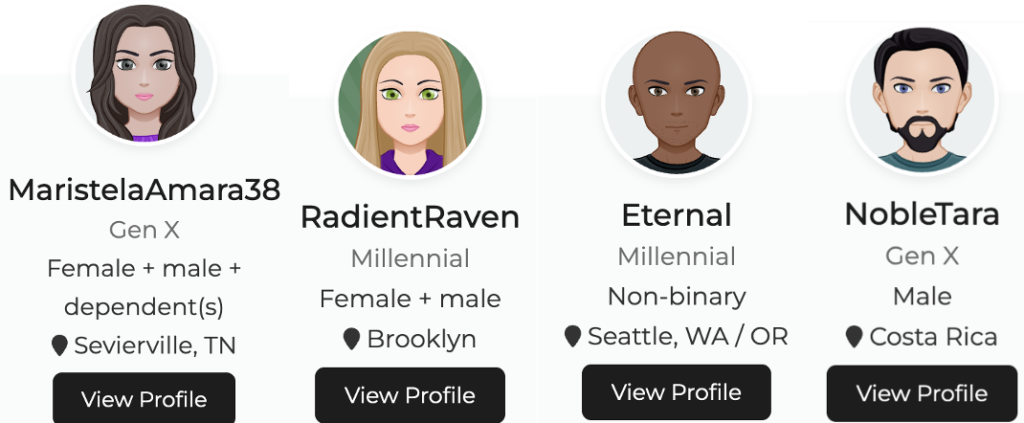Search Member Profiles
This site can help people with particular needs and preferences to find each other. Search below for individual and household profiles. Some of them might be part of a forming group or established intentional community. When logged in you will see a “send message” button next to a profile when you click into a profile page. Profile information is mostly from multiple choice items with the instruction for members to choose all options that they’re okay with. As a result, some responses may seem contradictory if a member is open to many options. For privacy features and other information about matching, scroll to the end of this page.
Search Logic
- You can select more than one option in each search box. Leave any search box blank if you are okay with all options for that box.
- If you insert a preference in a search box, the search will pull up member profiles that include only the responses that you select. For example, if the options you select for the item “Gender + number” are “non-binary” and “non-binary + dependents,” only people who described themselves that way will come up in the search. Non-binary pairs, females, and males will not show up.
Search Tips
- To select more than one item in the search limiters, click back into the search field after your initial selection.
- See this map to identify U.S. regions.
- When you use “preferred regions” as a search limiter, this will bring up profiles of people also interested in that region, but who may not currently live there.
- In the list of profiles below, those with most recent log-in appear at the top.
Privacy Features
You can wait to share your identity when you are ready to. When you create a free profile for matching, we ask you to use a display name that is not your real name. Instead of a photo, we provide a program to create a memoji, a picture representation of yourself. By not sharing your identity up front, you can feel more comfortable being honest and detailed about personal preferences. You can view others’ profiles at no cost. Direct messaging lets you ask questions before sharing your contact information. You can block those you do not want to hear from again.
Profile Matching
ICmatch has a powerful backend matching function. Members will only get matched with others if (a) they answer the 28 matching questions (indicated by “MATCHING Q”) and (b) at least one of those multiple choice responses overlaps for all of the MATCHING Qs. These questions include categories such as location, values, work needs, and relationship preferences. We’ll send you an email when you get a match, or you can click on the bell icon to see matches. From there, you can investigate compatibility further by reading the profiles of your matches. When ready, you can send external links or contact information thru a free private chat. You can turn on or off a toggle button to get an email notification if there’s a message to you that’s been waiting a week. We hope you’ll invest time to answer most of the extra questions eventually. Others might feel more comfortable contacting you when you show you’re serious about letting them know who you are. You never know which characteristics might be most important for someone else to know about. At the very end, you can write in what characteristics are deal-breakers and which are a must.
Profiles Stay Active
If you’ve ever been on a site where you message others and get no response, you may have wondered how many inactive past users you are messaging. Our requirements ensure that most profiles you are matched with belong to recently active users. Profiles that aren’t logged into for a year or that have only a few responses will eventually be deleted (after a warning). That means you probably won’t be writing to ghost profiles.